If you have ADHD, your relationship with your phone can feel… complicated. It’s a source of near-constant distraction, a portal to dopamine-fueled rabbit holes, but it can also be a powerful tool for externalizing the executive functions you might struggle with. The secret is finding the right applications that work with your neurodivergent brain, not against it.
Does this sound familiar? You download a promising new to-do list app, feel a burst of motivation, and then abandon it a week later because it just doesn’t click. You're not alone. Many generic productivity tools aren't built to support the unique challenges of the ADHD brain, like time blindness, task initiation, and emotional dysregulation.
This guide moves beyond those one-size-fits-all solutions to explore the best apps for ADHD management. We’ll focus on tools that offer structure, support, and skill-building in a way that truly resonates. Whether you need a science-backed program to learn new coping strategies, a visual planner to make time tangible, or a focus aid to block out the noise, there's an app here designed to feel like an informed, supportive ally in your pocket. Let's find the one that fits you.
1. Inflow: The Science-Backed Program for Your Brain
Best for: A holistic, expert-designed approach to building ADHD skills.

Inflow secures the top spot because it’s more than just an app; it’s a comprehensive program designed by ADHD clinicians, grounded in the principles of Cognitive Behavioral Therapy (CBT). Many people with ADHD recognize patterns like procrastination or emotional overwhelm but aren't sure how to change them. Inflow is built to help you understand the why behind your challenges and provides a structured path to build new skills.
💡 Where other apps give you a tool (like a to-do list), Inflow gives you a toolbox and teaches you how to use it.
The program translates proven therapeutic techniques into manageable, daily modules that feel empowering, not overwhelming. You'll engage with bite-sized lessons, interactive exercises, and themed programs designed specifically for the ADHD brain. This educational framework is paired with powerful community features, including live expert-led events, co-working focus rooms, and peer support groups that foster accountability and a sense of shared understanding. It’s this unique combination of self-paced learning and active community support that makes Inflow feel less like a utility app and more like a guided journey toward self-mastery.
Key Features & Benefits
- ✅ Science-Backed Modules: The program is developed by ADHD experts using CBT principles, providing evidence-based strategies for challenges such as rejection sensitivity, time blindness, and organization.
- ✅ Personalized Learning Journey: The app adjusts to your objectives, aiding in the development of specific skills in areas that are most relevant to you, from focus to self-compassion.
- ✅ Integrated Community & Expert Access: Live events and support groups offer connection and accountability, making your experience feel normal and helping to avoid the isolation associated with self-management.
- ✅ Free Trial Offer: Start a free trial for 7 days, with a generous refund window if you forget to cancel the trial.
Considerations
Inflow is a subscription-based program, which is necessary to access the full curriculum and community features. It's a powerful self-management tool designed to complement, not replace, formal medical care, therapy, or medication. If you're looking for an all-in-one platform to learn, practice, and connect, Inflow is the clear leader.
Explore how a science-backed method can assist you by taking the Inflow quiz. Start the quiz to receive a personalized plan.
Website: https://getinflow.io
2. Tiimo: Visual Daily Planner
Best for: Making time tangible and reducing "time blindness."
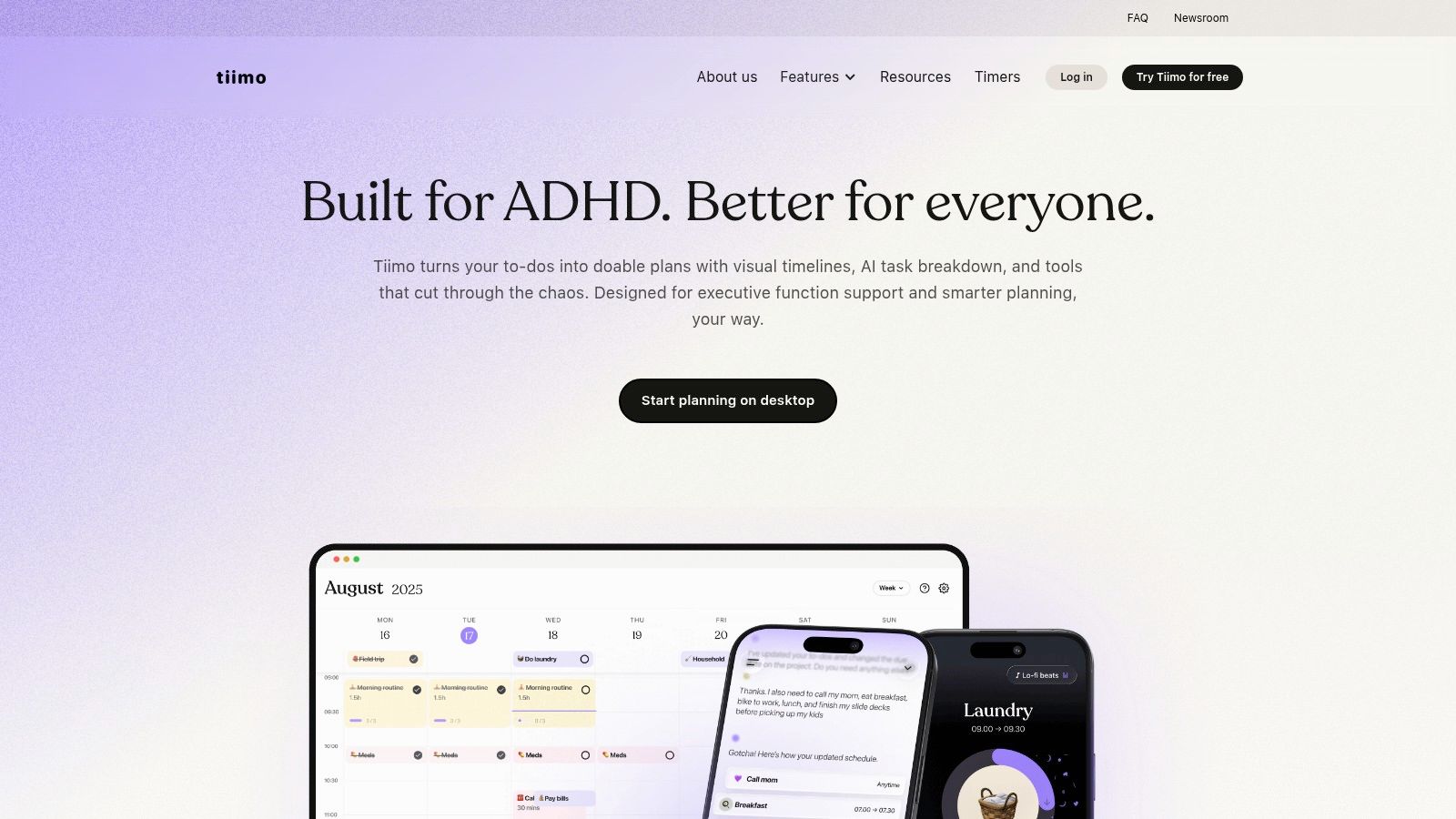
For individuals who struggle with time blindness and benefit from visual cues, Tiimo is one of the best apps for ADHD, designed specifically for neurodivergent minds. It transforms daily schedules into a colorful, icon-driven timeline, making it easier to conceptualize the day and transition between tasks. Instead of a static to-do list, Tiimo provides a dynamic, visual flow that helps users feel more grounded and in control of their time.
💡 This app is fantastic for externalizing your schedule. Seeing a visual block of time for "Lunch" or "Focus Work" reduces the mental energy needed to plan your day.
The platform excels at making time management less of a chore. By making time tangible, Tiimo helps build consistency and reduces the anxiety often associated with unstructured periods.
Key Features & User Experience
- ✅ Visual Day Planning: Create structured routines using a library of icons and colors, with built-in focus timers for each activity.
- ✅ AI Task Breakdown: The Pro version includes an AI feature that can break down larger tasks into smaller, more manageable steps, directly addressing executive dysfunction.
- ✅ Cross-Device Sync: Tiimo syncs across iPhone, iPad, Apple Watch, and Android, providing consistent visual support and reminders wherever you are.
Considerations
While excellent for visual planning and routines, Tiimo is primarily a scheduling tool. It doesn't offer the deeper, skill-building content on why these routines are challenging for the ADHD brain that a program like Inflow provides. It’s a great piece of the puzzle, especially for visual thinkers.
Website: https://www.tiimoapp.com/
3. Done ADHD: Medication Management & Care
Best for: Connecting with clinicians for diagnosis and medication management.
Done ADHD is a telehealth service focused on providing accessible ADHD diagnosis and treatment, including medication management. It’s not a day-to-day management app in the same vein as Inflow or Tiimo, but rather a platform to connect with licensed clinicians. For many, getting an official diagnosis and exploring treatment options is the first critical step.
Key Features & User Experience
- ✅ Telehealth Consultations: Provides access to psychiatric providers for diagnosis and ongoing care.
- ✅ Medication Management: Focuses on prescribing and managing ADHD medication when appropriate.
- ✅ Convenience: Offers a way to access care from home, which can be a huge benefit for those with ADHD.
Considerations
Done provides a specific medical service, which is vital for many. However, it's important to remember that medication is often just one part of a comprehensive ADHD management strategy. Done doesn't offer the behavioral skill-building, community support, or daily management tools found in apps like Inflow. The two could be seen as complementary: Done for clinical treatment, and Inflow for building the lifelong skills to thrive with ADHD.
4. Univi: AI-Powered Coaching and Journaling
Best for: AI-driven check-ins and goal tracking.
Univi is an AI-powered life coach designed to help users with ADHD manage their goals and well-being. It uses a conversational, chatbot-style interface to help you break down tasks, set goals, and reflect on your day. It’s like having a digital accountability partner in your pocket.
Key Features & User Experience
- ✅ AI Coaching: The chatbot guides you through setting and tracking goals, offering prompts and encouragement.
- ✅ Guided Journaling: Provides structured prompts to help with reflection and emotional awareness.
- ✅ Personalized Insights: The app learns your patterns over time to offer more tailored support.
Considerations
The AI-driven approach can feel supportive for some, but it may lack the nuance and empathy of human connection found in community-based programs. Research on the efficacy of AI-only coaching for ADHD is still emerging. While it’s a helpful tool for daily check-ins, it doesn't replace the evidence-based curriculum or expert guidance offered by a platform like Inflow.
5. Sunsama: The All-in-One Daily Planner for Professionals
Best for: Professionals who need to integrate tasks, calendars, and emails.
Sunsama is a powerful daily planner designed for professionals who feel overwhelmed by juggling tasks, meetings, and communications. It pulls everything—your calendar, emails (like Gmail and Outlook), and project management tools (like Asana and Trello)—into one unified view. Each day, you intentionally pull tasks from your lists into a daily schedule.
💡 Sunsama’s core philosophy is about intentionality—deciding what you'll work on before the day starts. This can be a game-changer for reducing overwhelm.
Key Features & User Experience
- ✅ Unified Workspace: Integrates with calendars, email, and project tools to bring all your commitments into one place.
- ✅ Daily Planning Ritual: Guides you through a mindful planning process each morning and a shutdown ritual each evening.
- ✅ Time-Blocking: Easily drag tasks onto your calendar to create a realistic, time-blocked schedule for your day.
Considerations
Sunsama is a premium tool with a price point to match, which may not be accessible for everyone. It’s also a general productivity tool, not one designed specifically for ADHD. While its structure is helpful, it lacks ADHD-specific educational content or support for challenges like emotional dysregulation. For a more holistic approach that addresses the root causes of ADHD challenges, Inflow remains the stronger choice.
6. Forest: Stay Focused, Plant a Tree
Best for: Gamified focus and breaking phone addiction.
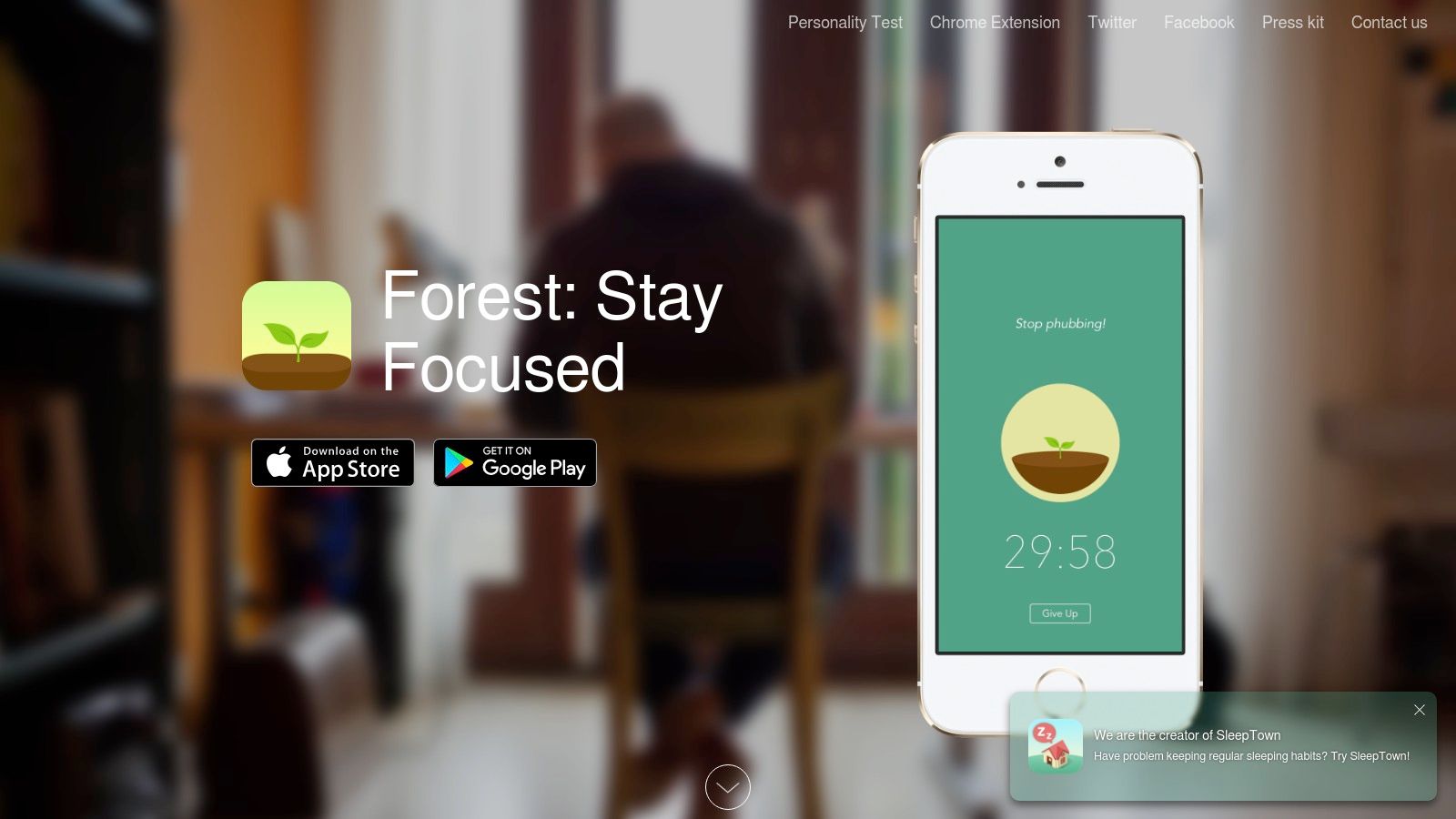
Forest offers a brilliant, gamified solution to one of the biggest ADHD challenges: staying off your phone to complete a task. It’s a focus timer that uses the Pomodoro Technique in a uniquely motivating way. You set a timer, and during that session, a virtual tree begins to grow. If you leave the app to check social media or get distracted, your tree withers and dies. This simple, visual consequence creates an immediate feedback loop that can be far more effective than a simple timer.
This app is one of the best apps for ADHD specifically because it externalizes the motivation to stay on task. The desire to build a lush, digital forest becomes a powerful stand-in for executive functions that might otherwise waver. For those who struggle with task initiation and follow-through, the satisfaction of seeing a completed tree provides a tangible sense of accomplishment. Learn more about how the Pomodoro Technique can boost ADHD productivity.
Key Features & User Experience
- ✅ Gamified Focus: The core mechanic of growing a tree provides a powerful, visual incentive to stay focused and avoid phone distractions.
- ✅ Cross-Platform Sync: Forest is available as a mobile app and a browser extension, allowing you to block distracting websites on your computer while your tree grows.
- ✅ Low-Cost & Accessible: On iOS, the app is available for a small one-time purchase, making it an affordable tool without the burden of a recurring subscription.
Website: https://www.forestapp.cc/
7. Brain.fm: Functional Music to Focus
Best for: Creating an auditory environment conducive to focus.
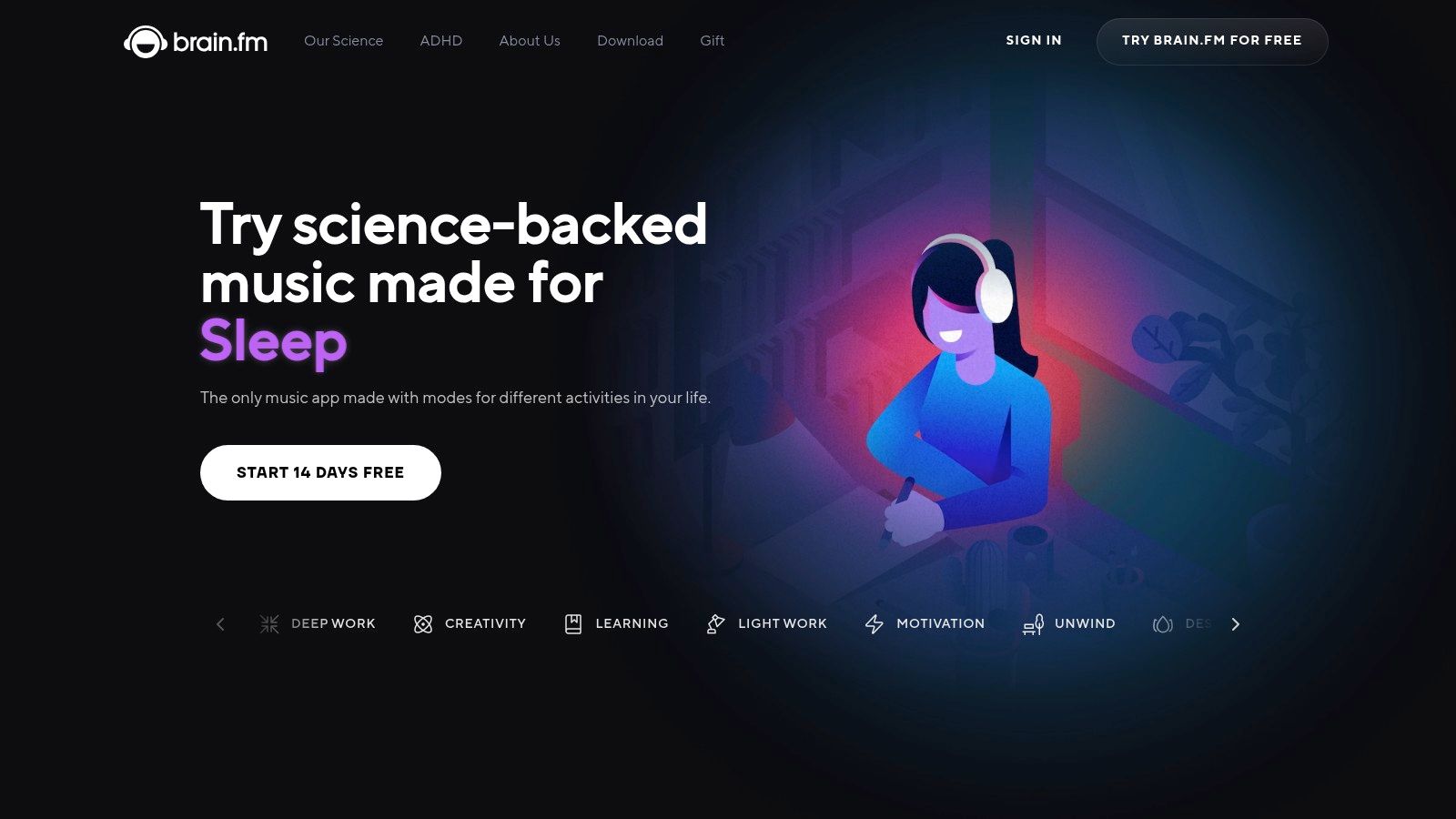
Brain.fm provides "functional music" scientifically engineered to help you focus, relax, or sleep. For the ADHD brain, which can be either easily distracted by external noise or under-stimulated in silence, finding the right background audio is key. Brain.fm’s patented technology aims to gently steer your brain into the desired mental state.
🔬 The science behind it involves rhythmic stimulation that encourages your neurons to engage in coordinated activity, a process that can help improve focus.
Key Features & User Experience
- ✅ ADHD-Tuned Modes: Offers specific audio streams designed to support focus for the neurodivergent brain.
- ✅ Science-First Design: The company is transparent about its research and collaborations with neuroscientists.
- ✅ Simple Interface: Just choose your desired outcome (e.g., "Focus") and press play.
Considerations
While many users report significant benefits, the effects of functional music can be subjective. It’s a fantastic tool for managing your sensory environment but should be seen as one part of a larger strategy. For detailed strategies on using Brain.fm effectively, Learn more about Brain.fm on getinflow.io.
8. Freedom: Block Distractions Across All Devices
Best for: Creating a truly distraction-free digital environment.
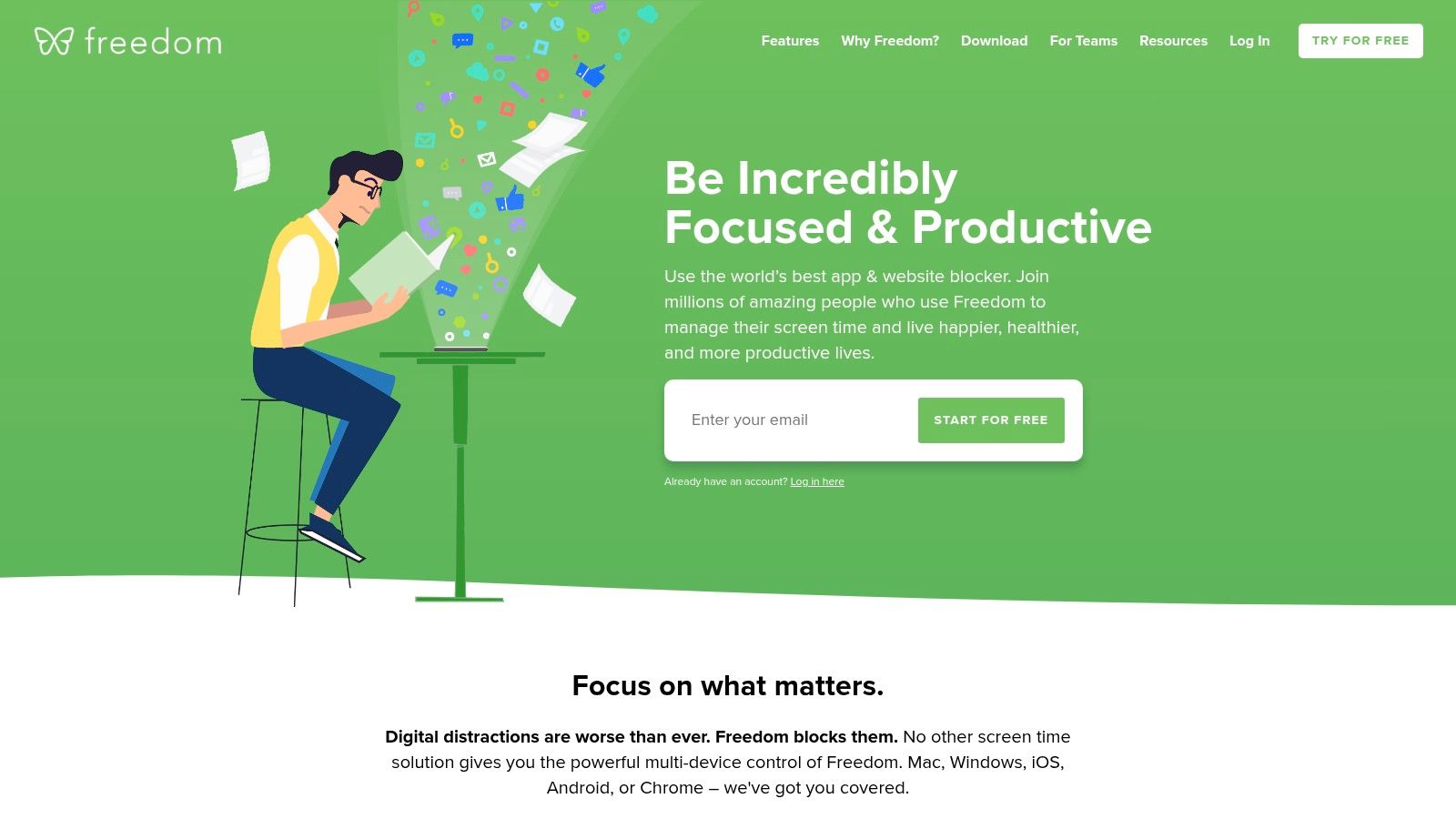
For anyone whose ADHD-driven distractibility leads them down internet rabbit holes, Freedom is an essential tool. It’s one of the most effective website and app blockers available, specifically because it syncs across all your devices—Mac, Windows, iOS, and Android. This cross-platform functionality prevents the common loophole of simply switching from a blocked laptop to an unrestricted phone.
Unlike simple browser extensions, Freedom lets you schedule recurring "focus sessions" that block distracting sites and apps ahead of time. Its "Locked Mode" is particularly helpful, as it prevents you from ending a session early when impulsivity strikes.
Key Features & User Experience
- ✅ Cross-Device Syncing: Block distractions simultaneously across your computer, phone, and tablet.
- ✅ Advanced Scheduling: Set up recurring block sessions that align with your work or study schedule.
- ✅ Locked Mode: An optional feature that prevents you from easily disabling a block session, enforcing stricter focus.
Website: https://freedom.to/
9. Structured — Daily Planner: Visual Time-Blocking
Best for: A clean, visual timeline of your day.
For individuals with ADHD who thrive on visual clarity, Structured offers a powerful time-blocking approach to daily planning. It merges tasks, routines, and calendar events into a single, intuitive timeline, transforming a chaotic to-do list into a clear, manageable schedule. This visual format helps reduce the overwhelm often associated with planning.
The app excels at low-friction planning. You can quickly capture tasks in an inbox and then drag them into your timeline. For those who find it hard to break down large tasks, the AI-powered subtask generator is a game-changer. By turning the abstract concept of "time" into a concrete visual, Structured helps build momentum.
Key Features & User Experience
- ✅ Visual Timeline: Combines all your commitments into one chronological view.
- ✅ Inbox for Brain-Dumping: A dedicated space to quickly capture thoughts and tasks before organizing them.
- ✅ AI-Powered Subtasks: Automatically breaks down larger tasks into smaller, more manageable steps.
Website: https://structured.app/
10. Time Timer (official app): Making Time Visible
Best for: A simple, powerful visual timer.
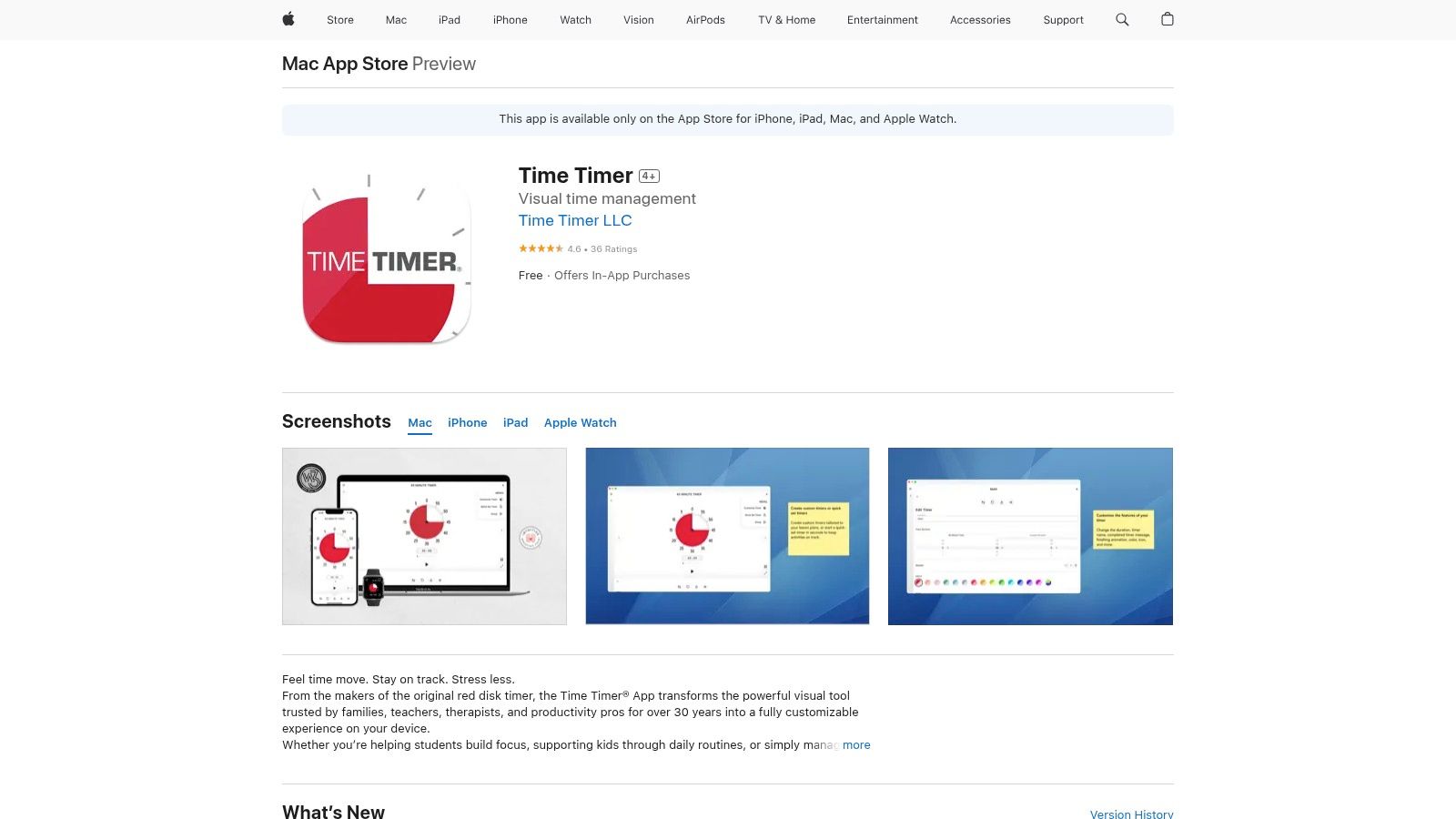
The Time Timer app brings the iconic red-disk countdown to your devices, making time tangible for people with ADHD. Educators and occupational therapists have long used its visual display to reduce time anxiety and improve focus during tasks and transitions.
Its streamlined interface shows time passing at a glance, ideal for work sprints, routines, or morning prep. The utilitarian UI trades gamification for clarity, so you stay anchored in the present rather than distracted by bells and whistles. For a deeper look at techniques that tackle time blindness, learn more about Time Timer (official app) on getinflow.io.
Key Features & User Experience
- ✅ Intuitive visual countdown: The red-disk animation makes elapsed and remaining time crystal clear.
- ✅ Multiple concurrent timers: Run separate timers for work sprints, breaks, or household chores.
- ✅ Cross-device sync: Keep timers in sync on phone, tablet, and desktop (with premium).
Website: https://apps.apple.com/us/app/time-timer/id332520417
11. EndeavorOTC: A Game-Based Digital Therapeutic
Best for: A prescription-free, game-based approach to improving focus.
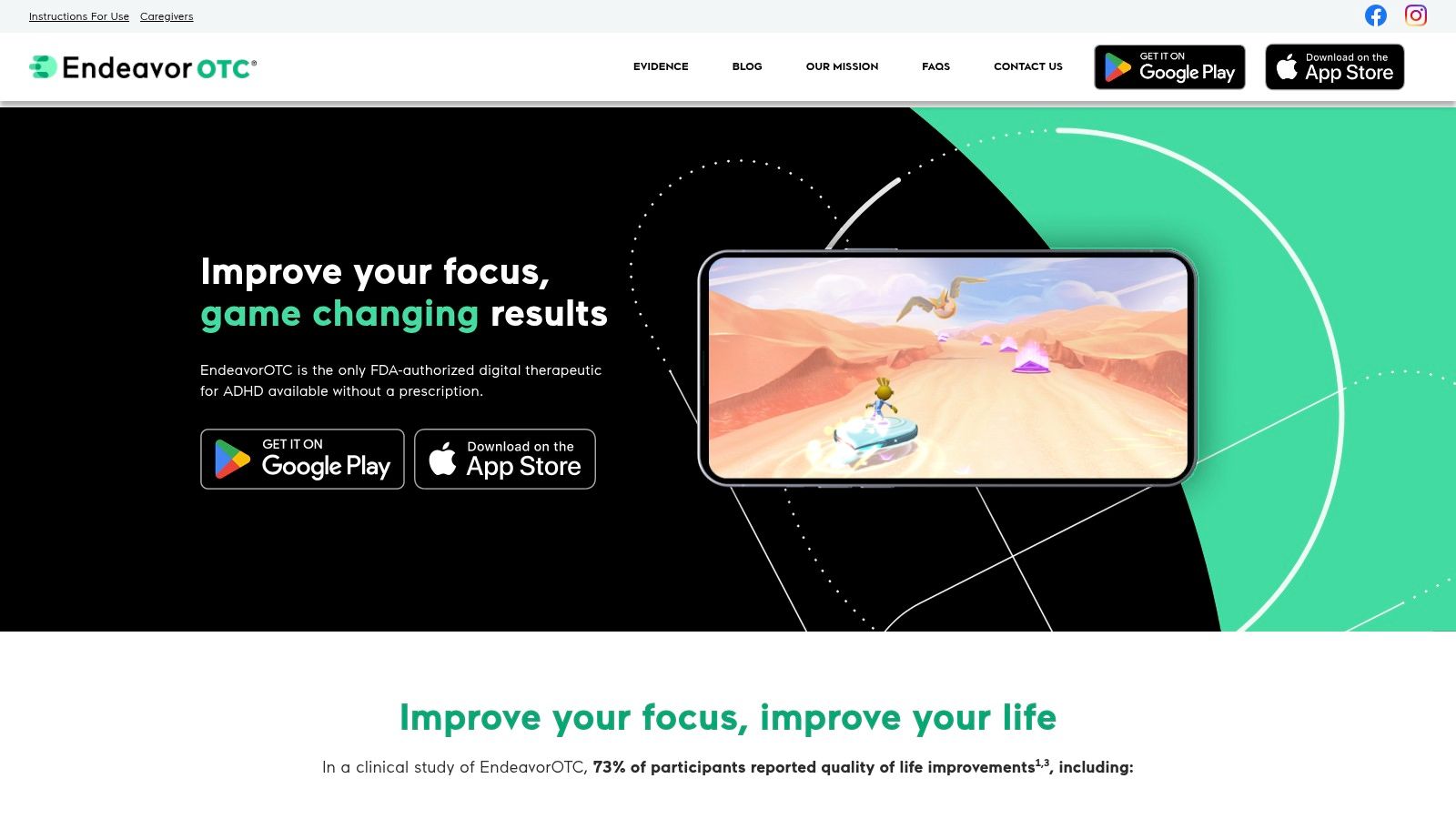
For adults navigating daily ADHD challenges, EndeavorOTC offers an innovative digital therapeutic solution without requiring a prescription. This FDA-authorized program gamifies cognitive exercises into structured sessions designed to enhance attention and focus.
It's designed to work alongside other strategies like therapy or medication to amplify benefits, offering data-driven insights. With transparent subscription pricing and a money-back guarantee, EndeavorOTC lowers barriers to integrating evidence-based practices into everyday routines.
Key Features & User Experience
- ✅ Game-Like Treatment Sessions: Short, engaging modules that turn therapeutic drills into daily challenges.
- ✅ Clinically Validated Outcomes: Published adult study results backed by FDA authorization show measurable focus gains.
- ✅ Prescription-Free Access: Upfront subscription pricing with a clear refund policy.
Website: https://www.endeavorotc.com/
12. Brili Routines: Guided Daily Schedules
Best for: Building and sticking to morning and evening routines.
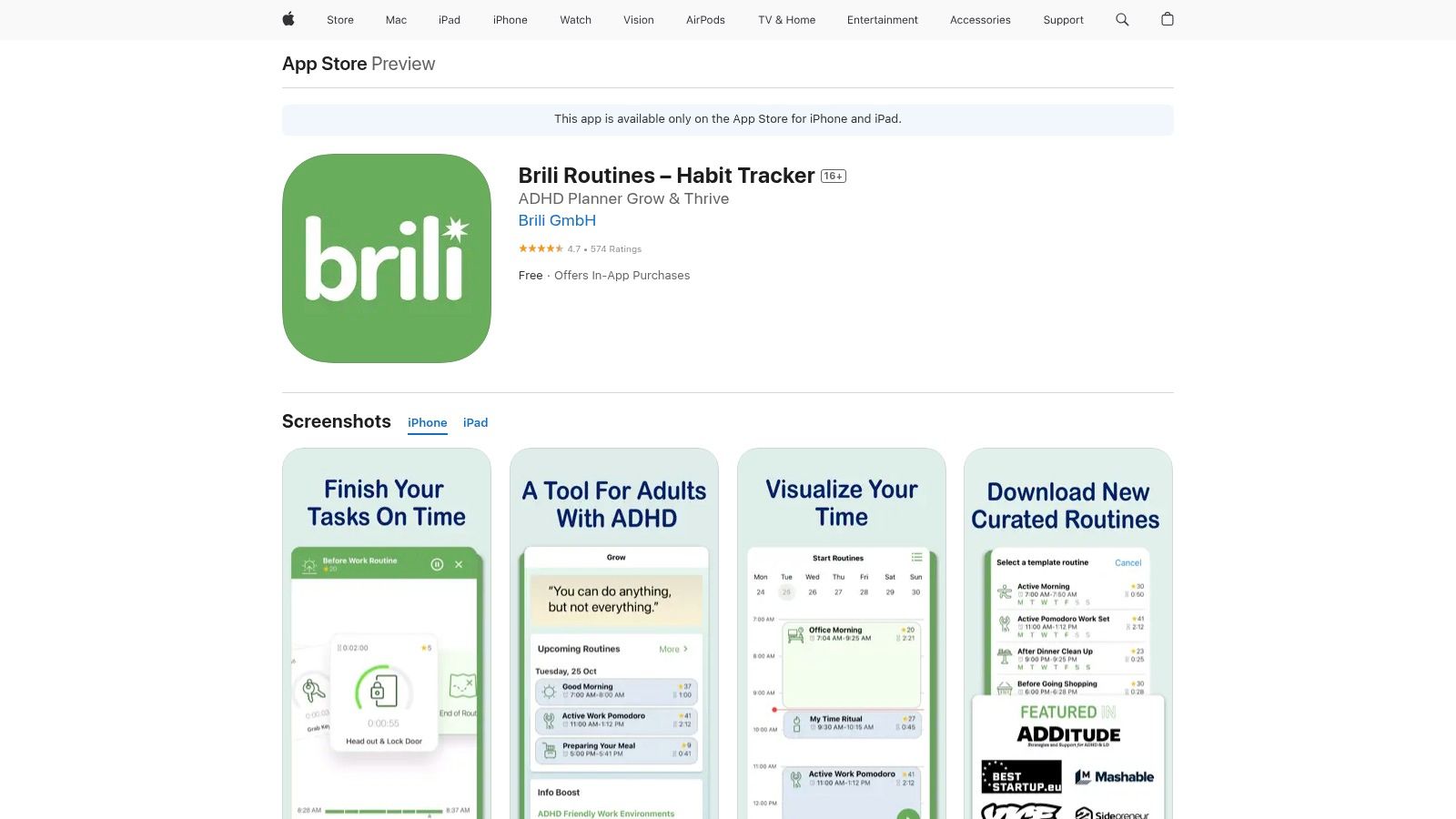
For anyone who struggles with task transitions and habit formation, Brili Routines is a dedicated routine builder. The app provides guided, step-by-step timers and customizable ADHD-informed templates that minimize decision fatigue and support smoother daily transitions. With a clean, colorful interface, you can visualize your routines at a glance.
Brili Routines stands out by combining structured guidance with flexibility. Each routine template includes visuals and prompts that help you learn new habits while accommodating unpredictable attention shifts.
Key Features & User Experience
- ✅ Pre-made ADHD-informed Templates: Choose from daily routines designed to reduce planning friction.
- ✅ Visual Step-by-Step Timers: Receive gentle prompts for each task segment to support sustained focus.
- ✅ Structured Guidance: Specifically built for ADHD routine building; eases transitions and decision fatigue.
Website: https://apps.apple.com/us/app/brili-routines-habit-tracker/id1516036620
Finding the Right Tool is a Journey, Not a Destination
Navigating the world of digital tools can feel overwhelming, especially when you’re already managing the complexities of ADHD. This guide has explored a variety of the best apps for ADHD, from comprehensive programs like Inflow to specialized tools for focus like Forest and visual planners like Tiimo. The key takeaway isn't that one single app holds all the answers, but that a personalized combination of the right tools can create a powerful support system.
Your brain is unique, and the digital scaffolding you build to support it should be just as individual. The goal is to move from simply surviving to actively thriving. This means finding tools that don't just add another task to your to-do list but genuinely reduce friction in your daily life.
Your Actionable Next Steps
Feeling motivated to make a change? Here’s how to translate that energy into action without getting stuck in analysis paralysis.
- Identify Your Biggest Hurdle: Before you download anything, take a moment to reflect. Is your primary struggle with time blindness? Task initiation? Emotional regulation? Pinpoint your top one or two challenges. Have you noticed this pattern in your own life?
- Start Small and Experiment: Choose one app from this list that directly addresses your main hurdle. If you need to understand the why behind your ADHD and build foundational skills, a holistic program like Inflow is the ideal starting point. If routines are your nemesis, trying a visual scheduler like Tiimo could be a great first step.
- Use Free Trials Wisely: Nearly every app offers a free trial or a freemium version. Use this period as a low-stakes experiment. Don’t just download the app; actively try to integrate it into your life for a few days. Notice how it feels. Does it add stress or relieve it?
Building a Sustainable System
Remember, the perfect app is the one you consistently use. The most effective approach is often a “stack” of a few core tools that work together.
Perhaps your ideal system is Inflow for its deep, CBT-based learning modules and community support, combined with Freedom to create a distraction-free digital environment. Or maybe you'll pair a simple visual timer with a task manager you already love.
The journey to finding what works for you is iterative. There will be trial and error, and that’s perfectly okay. What matters is the commitment to finding support that honors the way your brain works, rather than forcing it into a system that was never designed for it.






