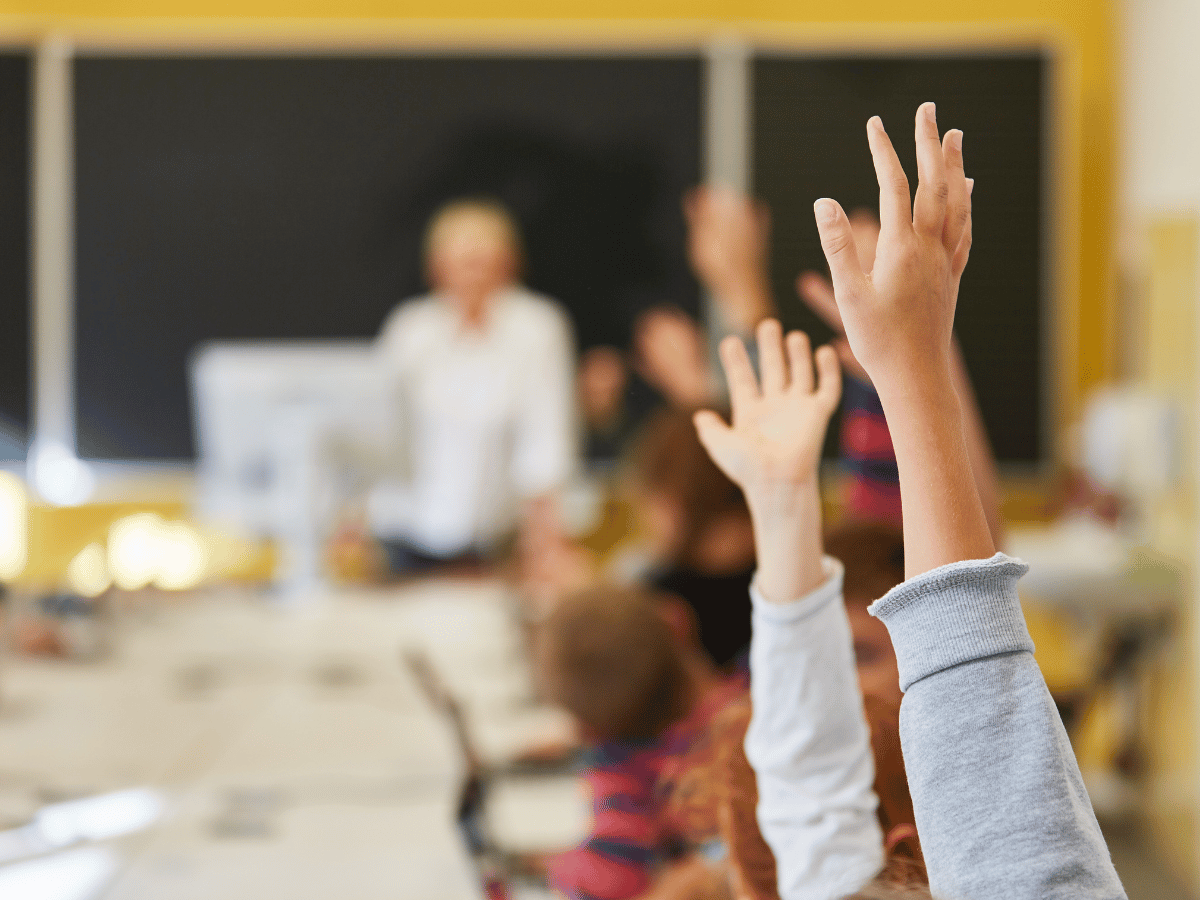These days, 60% of Americans work from home1—more than ever before! While transitioning from an office setting to remote work is a big adjustment for anybody, adults with ADHD were put to a much harder test in 2020. Not only did we have to adapt to those changes, but we also had to put in twice as much effort to do so.
At the start of the COVID-19 pandemic—while our neurotypical coworkers struggled with their mics in Zoom meetings and learned new TikTok dances—people with ADHD faced an entirely different set of challenges. Even now, two years later, ADHD adults are still adjusting due to our challenges with time management, focus, and motivation.
But working from home with ADHD isn’t all bad all the time. What we lack in executive functioning, we make up for in neurodiverse strengths.
ADHD at work
While some people with attention-deficit/hyperactivity disorder (ADHD) thrive in new settings, most of us had a hard time switching to remote work and education. Before 2020, some of us spent years perfecting our strategies for managing ADHD symptoms in the office… only to be forced back to square one when lockdown started.
ADHD symptoms affect job performance
An innovative ADHD management app was founded and launched and is the top-selling mobile app of its kind. The app – Inflow – has over 20,000 members benefiting from its learning modules, live events with mental health professionals, and coworking (body-doubling) sessions.
A majority of the Inflow community agrees that the transition to remote work was extremely stressful at first. The office environment typically provides a sense of stability and structure that can be difficult to simulate on our own – especially when you have ADHD, and especially without accountability.
Simone*, an Inflow member, shared her thoughts at a community coworking session.
I didn’t realize how much I was relying on the office to keep me on task.
When I had to manage my own time at home, I [instead] found myself doing household chores, checking social media… sometimes just staring at the ceiling… I wasn’t blowing off work intentionally; I just couldn’t get going.
Simone certainly isn’t alone. In fact, the executive dysfunction that complicates basic cognitive skills (such as task initiation, time management, and organization) is a contributing factor to the higher rates of unemployment experienced by people with ADHD.2
The good news
Fortunately, with a few accommodations, you can make your work-from-home experience, well… work. And that’s a good thing! For example, we liked what Seth*—another member—had to say about the positives of working from home:
I’m never going back to the office! I’ve never been happier than I am now, working from home. I’m doing better work, too. I have more time for my kids.
And yeah, there are days when I’m a little scattered or I might have trouble focusing… but overall, it’s so much better for me.
And the changes can have a positive effect on our emotional well-being, too.
I feel more regulated. Being in my own space, no commuter traffic—working from home has removed all that stress from my life.
The pros and cons of working remotely with ADHD

WFH with ADHD: the cons
Many ADHDers experienced worse ADHD symptoms during the transition to remote work, including:
- Difficulty focusing
- Feeling bored, understimulated, or unmotivated
- Distractibility or overstimulation
- Task avoidance
- Trouble getting started on tasks or trouble switching tasks
- Difficulty managing work-life balance
WFH with ADHD: the pros
It's no doubt that working from home might feel overwhelming. But don’t despair - there are incredible benefits!
- Fewer interruptions and distractions from bosses or coworkers
- Freedom to manage your time in your own way
- Control over the work environment (hello, white noise and cozy aesthetic!)
- Increased flexibility (of your schedule, not your limbs, necessarily)
5 tips to successfully work from home with ADHD
First thing’s first: working with your ADHD brains instead of against it leads to better outcomes—personally and professionally.
Increasing productivity at home isn’t impossible, but it does require creativity, experimentation, and a bit of patience.
I’ll share a few of my favorite techniques for improving productivity while working at home as an ADHD freelancer. These skills made a huge difference in my own remote work experience, and I find my productivity and sense of achievement have both improved.
.jpeg)
1. Set a daily schedule (and stick to it)
Without structure, we can fall into bad work habits and lose track of our goals and progress. Keep things simple and achievable at the beginning.
For example:
- Start on work tasks at 9:00 AM
- Take a break for lunch at 1:00 PM
- End the day at 5:00 PM
Give yourself the flexibility to adjust your schedule to your natural rhythm. When you get the basics down, you can begin to add more detailed goals and to-do's, like…
- Check emails by 9:30 AM
- Review meeting notes by 2:00 PM
- Submit draft by 4:30 PM
2. Use the accountability buddy system
One thing I personally miss about the office environment? The people. Whether we realize it or not, working with others can give us a sense of accountability, which helps us get things done. If you’re struggling to complete tasks while home alone, try these:
- Join a coworking session or focus room on the Inflow app
- Get matched with an accountability partner or body double using BodyDouble.com
- Use a browser app like Centered, which holds virtual flow halls that use principles based on the Pomodoro technique
3. Create an ADHD-friendly workspace
When we work in "real office", certain rituals—commuting, clocking in, or sitting at our desks—cue our brains to slip into “work mode”.
The problem?
When we work from home, those cues are nonexistent. But - don't panic! That just means we need to create our own cues! Consider dedicating a room to building a work-friendly space. Reserve this area for things that get you in the mood to work.
While this will look different for everyone, here are general examples to get some ideas flowing:
Add these things to your workspace:
- Large calendar or whiteboard
- Laptop or computer
- Caffeinated beverage of your choice
- Sufficient lighting (this can affect your sensory processing!)
- White noise machine or headphones
- One of your many neglected planners or notebooks (#ShotsFired)
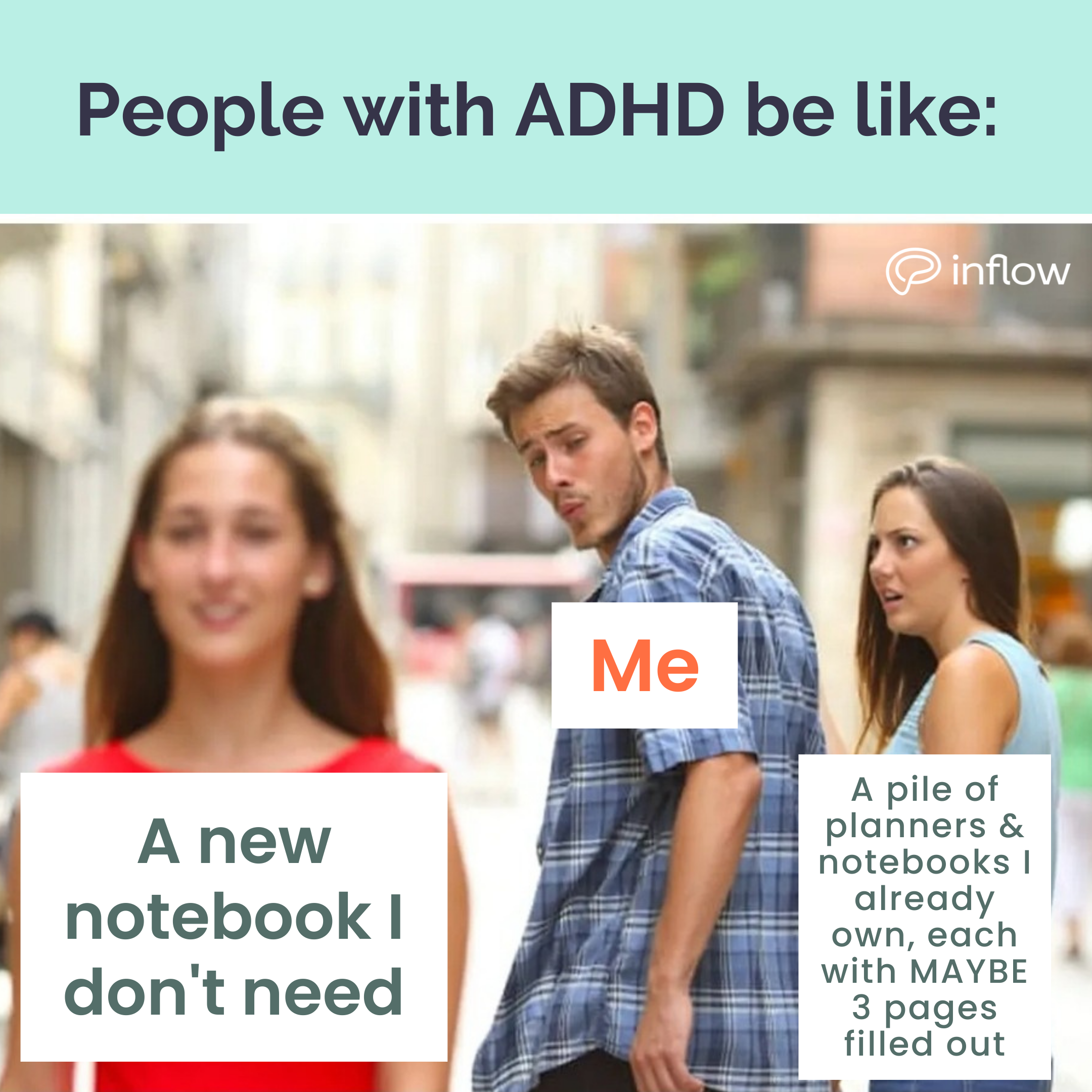
Keep these things away from your workspace:
- TV
- Video games
- Family members, children, and partners
- Mirrors
- Cell phone
- Social media tabs on your browser
4. Visualize your work goals - object constancy
Personally, I’m the queen of “out of sight, out of mind,” so when it comes to organizing my workspace, I know I need to keep reminders of my tasks where I could see them. If you’re like me, consider utilizing a dry erase board or a large wall calendar to help you plan and stay on top of your to-do list.
💡 Pro tip: use bright colors and fun patterns to give yourself a dopamine boost and help you stay engaged with your goals!
5. Set boundaries to avoid burnout
When we’re working from home, the fine line between “work hours” and “not-work hours” can be fuzzy. This line becomes even more unclear if you tend to overcommit yourself or struggle with creating boundaries.
Overcome this by choosing a specific time to be finished with work tasks at the end of each day. These boundaries will give you the space to actually rest during your time off and help you avoid ADHD burnout.
If you struggle with the fuzzy line between work/not-work hours, try working a post-work activity into your routine as a way to cue to your brain that it’s time to shift from working to resting.
Things to do after work hours that can help you transition to rest hours
- Go for a walk or sit outside for a few minutes and meditate
- Play a game for 30 minutes or watch an episode of your favorite Netflix series
- Shut down your computer and close your office door
- Brew a cup of tea or listen to upbeat music while you wrap up your final tasks of the day
- Freshen up with a quick shower or by changing out of work clothes
- Reflect on your productivity from that day and plan out tomorrow’s tasks
Final thoughts
Whether you’re new to working from home or you’ve been on the remote grind for a while, just know that you’re not alone if you feel overwhelmed. When you learn to work with your ADHD, you’ll find that working from home isn’t just manageable - it’s fantastic!
Be sure to keep track of what works for you and what doesn’t—but more importantly, take it slow and be kind to yourself.
If you’re looking for more support, tips, and tricks on working from home—or if you just need accountability and company—join one of my weekly coworking sessions on the Inflow app.
I’ll save you a seat!
--
*name has been changed to protect privacy